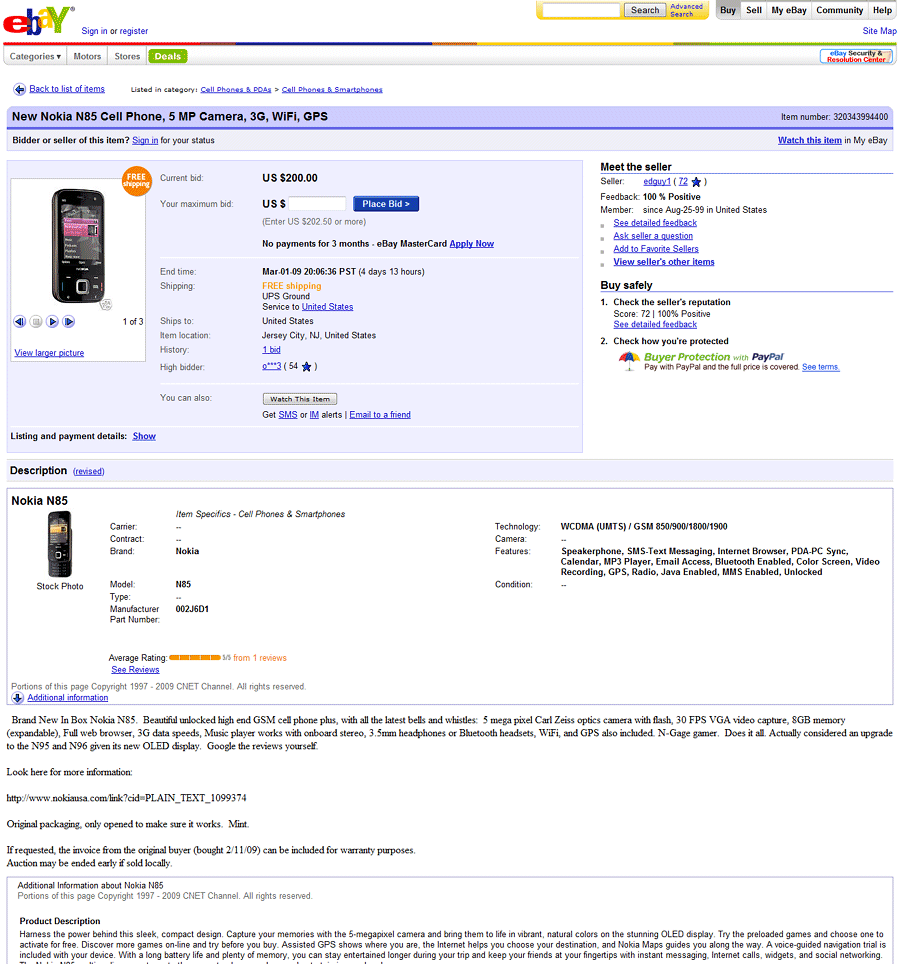
Open the menu "Products" / "Import" / "eBay"
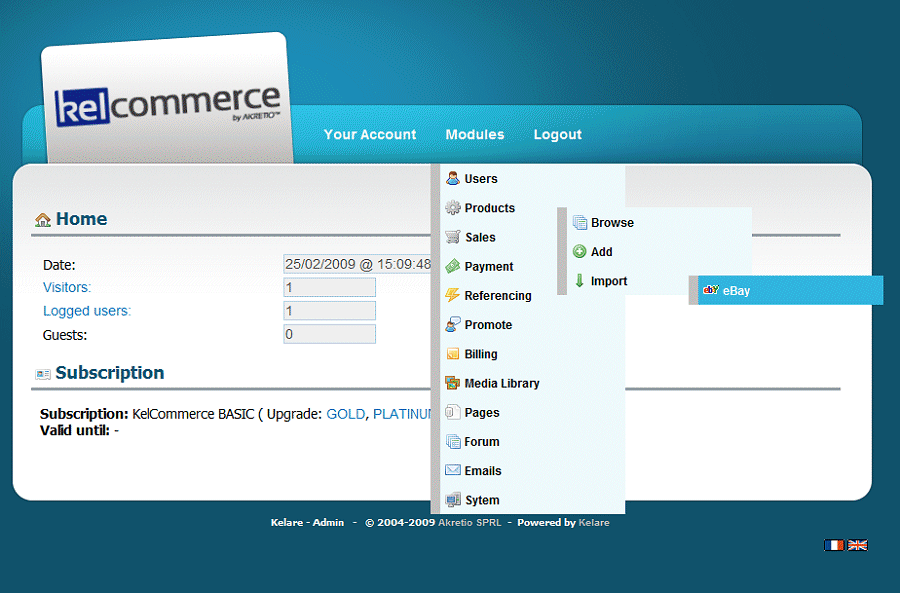
On the eBay page, find the number of the object. This number is in the top right of the sheet eBay. Use this number on this form.
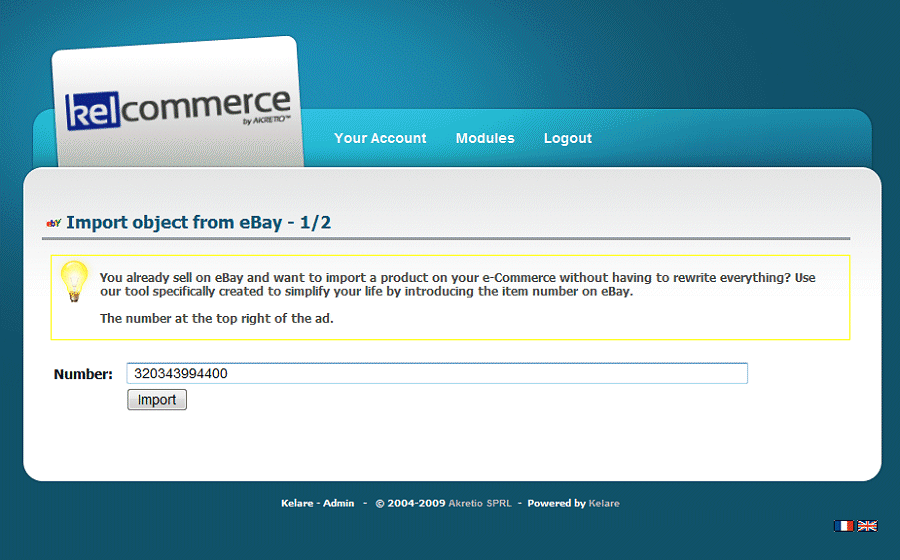
The script import automatically the name, price, picture if there is one and the associated description. HTML description is automatically transformed into BBCode to take advantage of the formatting on your KelCommerce without losing too much time.
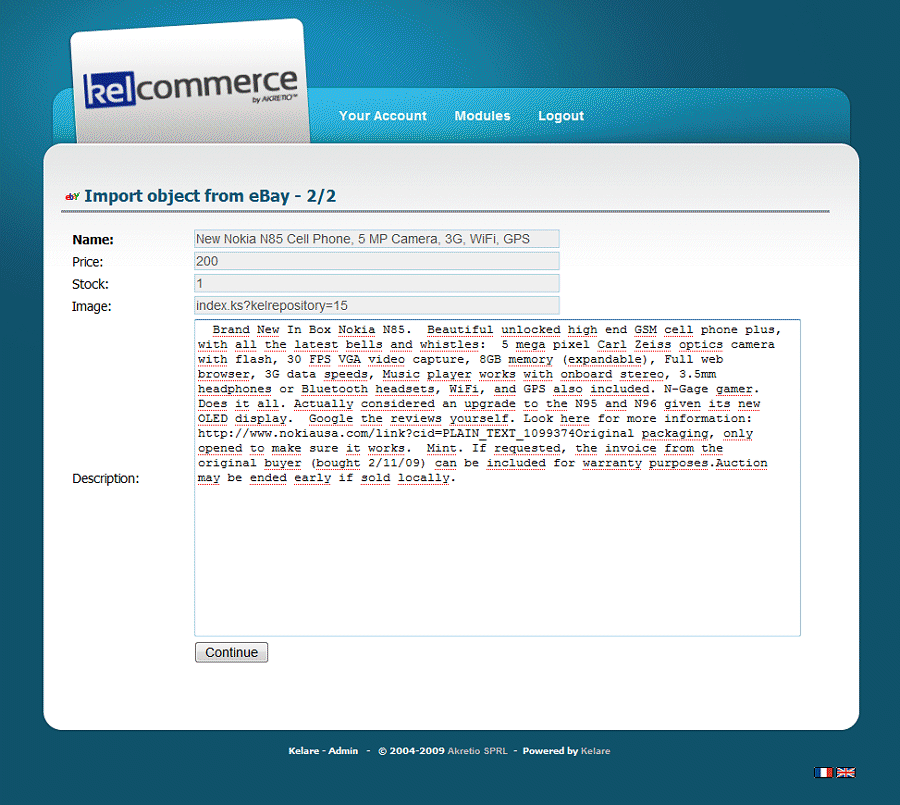
Finally, you have the complete description of the new product to correct the information and select the VAT rate.
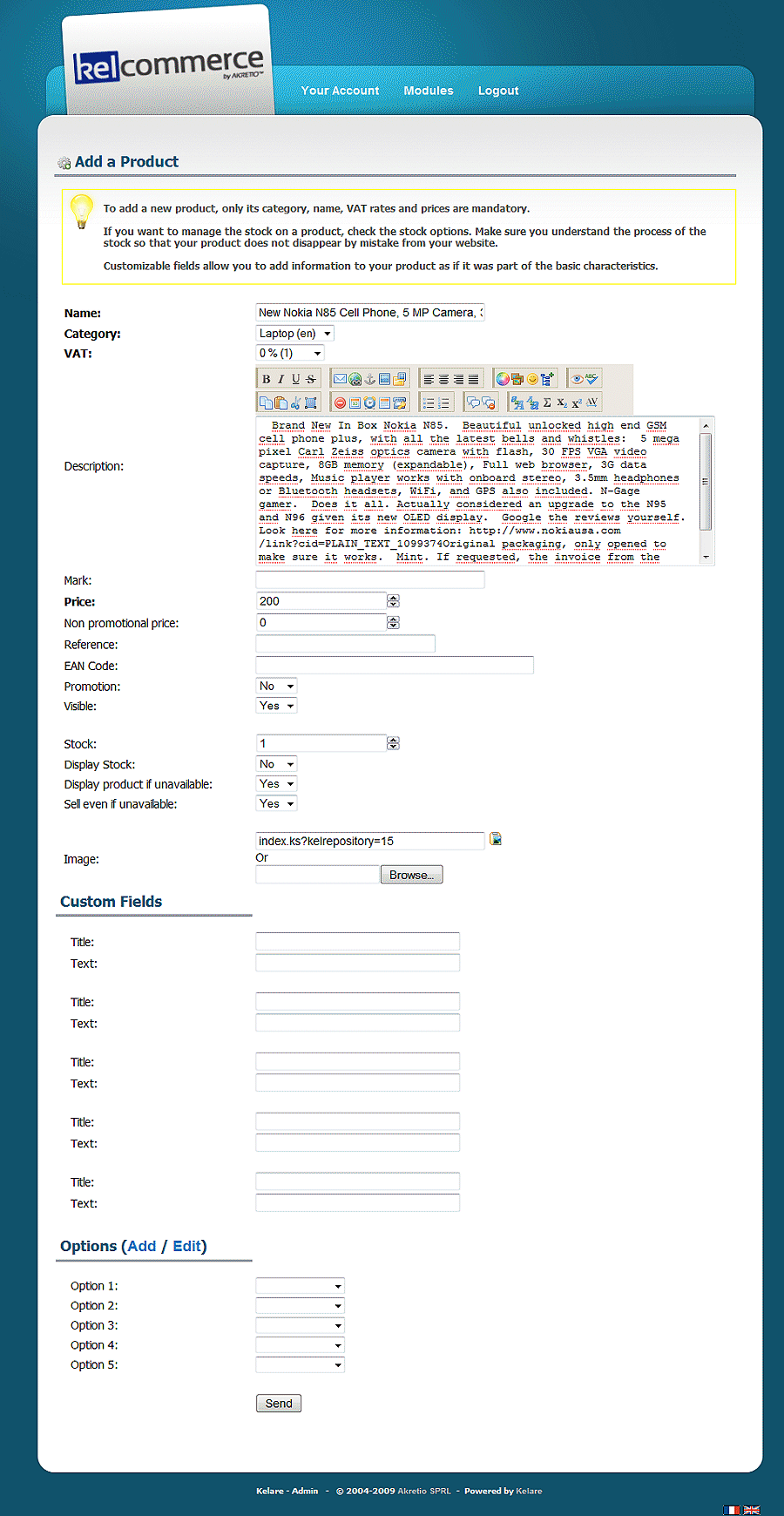
Within seconds, the description, the text and the image is now on your e-Commerce.
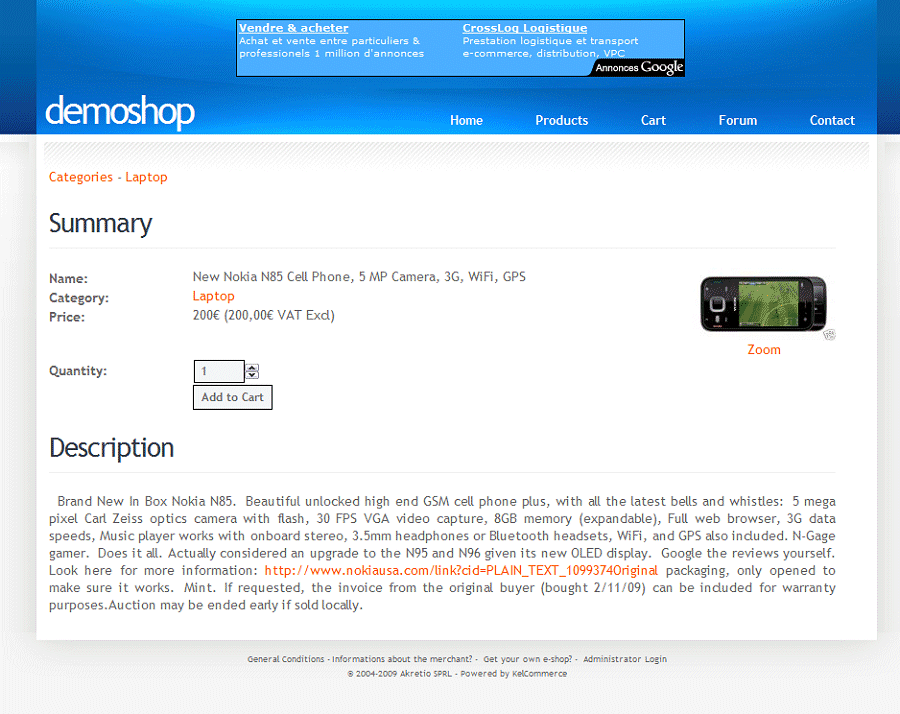


 Powered by
Powered by